Elements Of Design
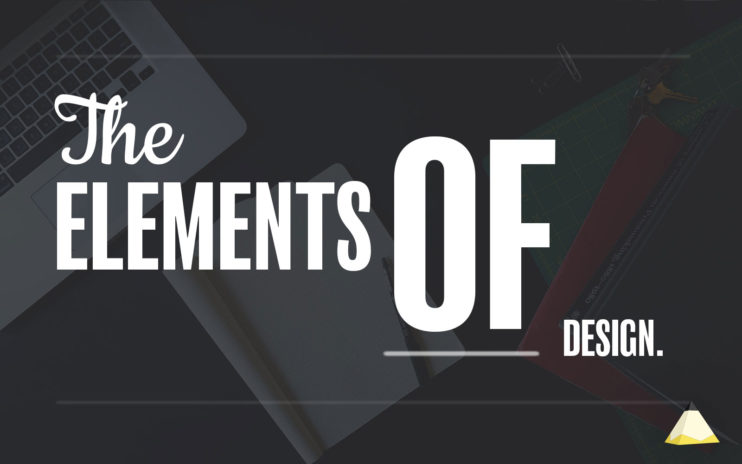
Shape, Line, Value, Color, Texture, Space, Scale.
Analyzing and Creating Layouts: First, the elements of design create every object around us. Second, nothing can exist without these ingredients because mother nature won’t let it. Third, the discipline of learning the power of these elements and formatting them within the Principles of Design is the responsibility of the designer.
1. Shape
Shape is one of the basic elements of design, therefore, it is easy to understand. Alone or in combination with other shapes or lines they can convey universal meanings as well as guide the eye or organize information. The three basic types of shapes are geometric, natural, and abstract. Geometric shapes are structured, often symmetrical shapes. These include squares, circles, and triangles but also octagon, hexagons, and cones.
Natural shapes are found in nature or they can be manmade shapes. Leaves are an example of a natural shape because they are created by mother nature. An ink blob is a natural shape. Regular shapes are often irregular and fluid.
Abstract shapes are stylized or simplified versions of natural shapes. Symbols found on signs, such as the stylized wheelchair shape for handicapped access, is one example.
SHAPE can:
- Build geometric shapes (circle, square…)
- Form Natural Shapes
- Define abstract Shapes
- Crop an image (shape of item/ nonrectangular)
- Symbolize an idea
- Format a document
- Highlight information
- Imply letterforms
- Tie different data to the same subject matter
- Be used as a motif
2. Line
Lines are one of the basic elements of design. Alone or in combination with other lines or shapes they can organize, texturize, guide the eye, provide movement, make a statement, or convey universal meanings.
LINES can:
- Organize
- Highlight
- Connect
- Define a shape
- Build a grid
- Display a graph
- Make patterns/rhythm
- provoke motion
- Creates emotion
3. Value
Another word for the lightness or darkness of an area. Brightness measured in relationship to a graded scale from white to black.
VALUE can:
- Separate different types of copy
- Attract the eye to an area on the page (light values attract)
- Create volume and depth
- Displays moods in similar values, usually creates a calmer feeling
- Can emphasize items light objects come forward on a dark background vice versa)
4. Color
Color is not essential to a good design. Black and white and shades of gray can create ‘color’ that is just as effective as reds, blues, and greens. However, color is an added dimension that can evoke moods and make powerful statements when used wisely.
COLOR can:
- Highlight important info
- Attract eye
- Direct viewer what to look at first
- illuminate vibrations
- Lump themes or ties info together (organizes)
- Create Mood
- Group elements together
5. Texture
Texture is always a part of our designs whether intentional or not. It is the visual or tactile surface characteristics of a piece. We may also add visual textures through the arrangement of lines and shapes or the use of photographic images of specific surfaces.
TEXTURE can:
- Texture creates a tactile sensation (paper stock)
- Also, create a visual illusion (simulated)
- Form patterns (repetition)
- Data can relate to background texture
- Mood/relate to feeling (type of paper i.e. recycled paper for an environmental company)
- It also creates Contrast (solid color next to texture)
- Form seamless background (bleed)
- Portray emotion/reaction
- Add depth (fooling the eye) therefore creating an illusion
- Provide tactile excitement (embossed, foil stamping)
6. Space
Space is one of the basic elements of design because space equals size. Each piece you create has a physical mass. Additionally, each element within the design (graphics, photos, lines, text blocks) have their own mass relative to the whole piece. Part of working with mass in design is understanding how we measure the various parts of a design such as paper (canvas or layout), type, and images.
SPACE can:
- Locate a resting place for the eye
- Tie or separate elements together
- visually creates positive and negative space
- Give depth and dimension (overlapping objects)
- Also, highlight an item
7. Scale
Scale in an image, like a scale in a produce market, acts to show relations between objects. Rather than measuring weight, however, visual scale deals with the apparent relative size of objects. By manipulating the apparent size of objects, scale can be used to produce a number of effects as well as illusions. Manipulation of scale can give greater meaning to a basic image, lending it a new life.
Scale can:
- Establish hierarchy because it is very important
- Highlight items
- Sense of scale (use another item to give scale proportion or contrast to the other)
- Ease of viewing
- Attract attention
- Be used to fit many items on one page
- It can also be used to create a consistent look
Next, We create beautiful websites to optimize for specific campaigns or marketing strategies. Check out the landing pages we did for Fitness19. We make sure to use the Elements and Principles of design in all our projects.
In conclusion, The Newbrew Web Development team uses a handful of basic fundamentals to deliver compelling and outstanding work. Check out our 5 D’s of design for great information on how to approach your projects.


